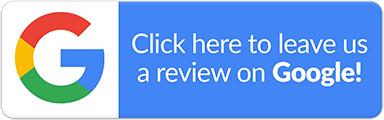Design Your Smart Home with
Mr. Gadget’s Smart Home Solutions
Why Use a Smart Home Expert?
Think twice about hiring an electrician to pre-wire your building for home automation. They can lay wires for electrical switches and outlets, but the majority of smart home wiring is low voltage and unique. Running a speaker wire beside an electrical cable, for example, could cause issues with your AV system. There are other important aspects to consider as well, some of which an electrician may be unaware of. You may save a few dollars in the short term, but you may end up paying for it (and more) in the long run.
AUDIO AND VIDEO
In some circumstances, audio and video dissemination can be supported by a robust wireless network. However, experts decide to extend the wiring to every room to maintain the entertainment possibilities for the finest experience. High bandwidth is required to deliver high-resolution video and audio to several rooms without skips, making a wired system practical. Professional designers of smart homes will examine factors such as important viewing positions, acoustics, room layouts, and aesthetics when deciding where to strategically place equipment outlets.
LIGHTING
An experienced smart home installation professional will come up with a custom approach at the time of integrating lighting control. Next, professionals are very careful at the time of placing keypads and switches, and where to place them for a single room. No matter if the homeowner demands full control of everything, a professional keeps a scope of smart physical control possibilities. Also, an integration professional selects the wiring that enables lighting control from multiple vendors.
ENTERTAINMENT
TVs Mounted or on stands?
Cable Box, Streaming, and/or Antenna?
Audio system wireless speakers or Traditional Wired Receiver?
Ceiling mounted or Soundbars?
Indoor/Outdoor
PRE-WIRING
1. TVs, Projectors & Video Distribution.
2. Primary & Secondary Surround Sounds.
3. Home Audio.
4. Landscape speakers.
5. Cable, Antenna, Satellite, & Internet Providers.
6. Surveillance Cameras.
7. Home Security.
8. Network & Wi-Fi.
9. Doorbell
10. Telephone line (elevator, office)
TV’s, Projectors & Video Distribution
TVs – RG6/Coaxial cable to each TV for Satellite/Cable services. Smart TVs should be wired with Cat6 into the home network. Projectors – Cat6 Cable for HDMI to eliminate problems and the ability to upgrade technology.
Primary & Secondary Surround Sounds
Most people prewiring surround in their main media room or theater. You should also consider prewiring for Secondary areas. You may want to provide more volume in larger rooms where TVs won’t have the speaker power to fill the room. Master bedroom, Covered Deck, Pool, Great Room, etc. If there’s a room where you could enjoy more sound, consider a soundbar or full surround.
Home Audio
This is the area that should be most aggressively wired. It is almost guaranteed, once a client experiences quality home audio, they want it everywhere. If you are going to spend any time at all in a room of the house, we recommend wiring for audio. Having volume controls on your wall allows you to easily adjust the volume of your audio system without having to use remote or other devices. This can be especially useful in large rooms or open floor plans, where a remote might not be easily accessible from all areas.
Landscape Speakers
Landscape speakers are designed so you can hear the music but not see the speakers. Also, landscape speakers can be necessary for large open patio/pool situations.
Cable, Satellite, & Internet Providers
Point of Demarcation – This is where the utility companies (telephone and cable) enter the home Satellite Prewire – This prevents that satellite company from wrapping your home with wire and staples Satellite Internet – Similar to Satellite TV Antenna service – Watch local stations without a monthly fee.
Surveillance Cameras/Home Security
Security Cameras should be prewired. Planning on wireless cameras? An electrician will need to know where power is needed.
Network & Wi-Fi
Hardwired Network – Wi-Fi is great, but you still want to hardwire into the network where we can. It’s best to hardwire TVs, and Video sources into the network. Likewise Ethernet ports anywhere you may want a hardwired connection.
Wi-Fi Access Points – I’ve learned that it’s best to leave yourself options for Wi-Fi Access Points. We usually prewire multiple locations for the option to move Hot Spots around later for maximum coverage.